It’s true that there isn’t much time for relaxation in the life of a small-business owner, but every once in a while even “the little guy” needs to get away. Thankfully, technology has made it easier for owners to get vacation by providing tools to keep connected even while on the road. Experts recommend scheduling a regular time to check in with employees, download document viewing and editing apps, have employees sign up for document sharing, enrolling in online banking, and using apps like automatic payroll to streamline logistics. For more on this continue reading the following article from Blue MauMau.
Taking a vacation can be a daunting task for a small business owner. But thanks to technology, it is possible to keep an eye on the business in the few weeks that remain this summer while soaking up the sun on a beach with a mobile data signal.
Claim up to $26,000 per W2 Employee
- Billions of dollars in funding available
- Funds are available to U.S. Businesses NOW
- This is not a loan. These tax credits do not need to be repaid
A maker of a mobile payroll app, SurePayroll shares five tips for managing your business while on vacation. It’s pretty good. I’ve added a few more tools and one more tip, look at your business numbers for the day.
Schedule times to check in – Before you leave, set up designated times to check in with employees, either by mobile phone or video conferencing (e.g. Skype) so you can unplug without losing touch.
Look at your business numbers for the day — You can watch customer counts, store operation statistics, vendor analysis, and retail sales inventory in real time through business intelligence apps like MicroStrategy or accounting and sales invoices via QuickBooks Mobile.
Download document viewing and editing apps for your smart phone. For example, Documents to Go, Files: Document Reader, or Good Reader so that you can view reports, spreadsheets, and Powerpoint presentations straight from your smart phone. This way you can make revisions and approve documents to keep work moving, even while you’re away from your computer.
Share your documents – Have key employees use Google Docs or Dropbox so that there is one central location for everyone to keep shared documents. Log in and check the progress your employees are making on projects while you’re lounging at the pool.
Online banking – Make sure you have a list of all the username and passwords for all your online bank accounts, so you can access them while out of the office. Better yet, set up recurring payment for bills that are the same each month, so you have one less thing to worry about while you’re away. Chase and USBank have their own iPhone, iPad and Android apps.
Use a Payroll app – Keep up with your payroll with automatic direct deposit from anywhere, anytime with SurePayroll’s Mobile Paycheck app for both Android and Apple mobile devices.
This article was republished with permission from Blue MauMau.



